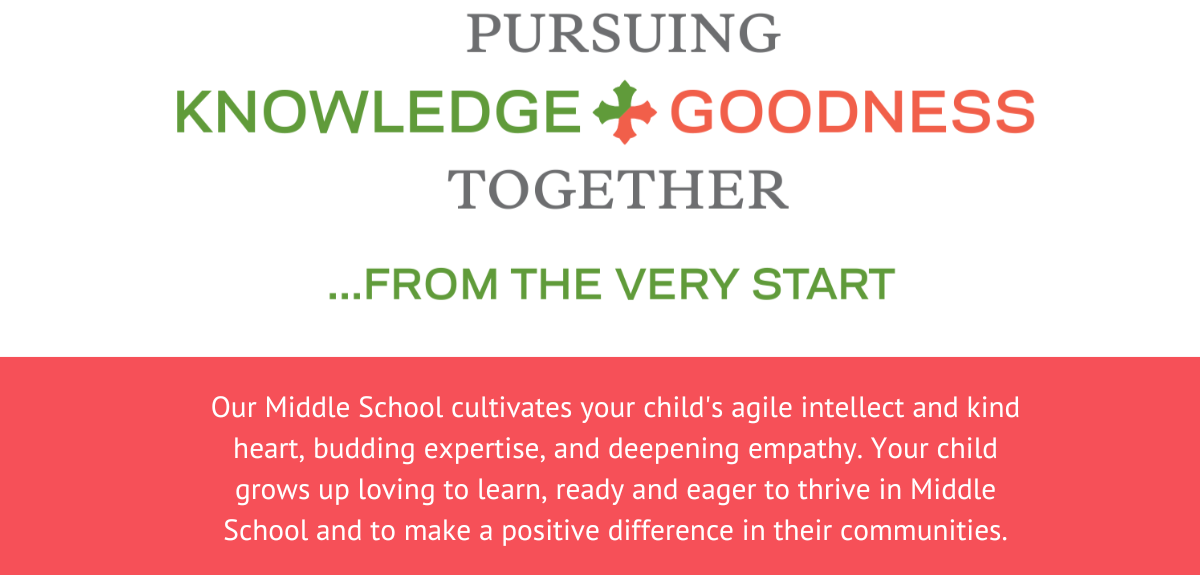
It takes 1 or 2 minutes to create a Blackbaud Account ID where you may VIEW the Enrollment Contract before you make a decision. Don't worry, a decision does not have to be made to VIEW the document. When you are ready, this will be the way to accept the offer of admission to enroll your child.
Using the email address where the acceptance email was sent, log in to MySSSAS.org to create an account in Blackbaud, our student management system. No need to create a password if you use a single sign-on option (gmail, apple, etc. as shown in the video). After selecting the single sign-on option, the next screen links that email address with Blackbaud. If you have 2-step verification, that may take 5-10 seconds until the next screen advances. Once that happens, you will be logged in and should see a "Congratulations, you have been accepted!" screen similar to what is shown below. Direct your attention to the yellow bar at the top that reads: "Registration to Review."
The video below shows the process. This process will also be reviewed in the "Nuts & Bolts webinar" on March 4, 8:00 p.m.
RSVPs are not required for the unless stated (shadow days). The live webinar links are below (no registration).
SSSAS Parent Program: An evening with psychologist and author Lisa Damour, Ph.D.
Monday, March 4 at 7:00 p.m in the Upper School CPAC
Saints Financial Overview (virtual) | Monday, March 4 at 7:00 p.m
Nuts & Bolts Meeting (virtual) | Monday, March 4 at 8:00 p.m.
Future Saints Middle School Shadow Day | Tuesday, March 12 at 9:15 a.m.
RSVP Required
Saints Financial Overview (virtual) | Wednesday, March 13 at 8:00 p.m.

